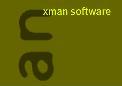
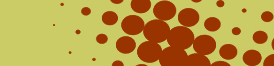


xTools OneTM Technical Notes
Here is a listing of the most common problems encountered when using xToolsOne plug-ins.
xMakeLinks and xMakeBookmarks
- My links and/or bookmarks don't go to any pages. Page numbers
must be Arabic numbers without page prefixes. Acrobat software
only supports Arabic page numbering.
- xMakeBookmarks/xMakeLinks encounters illegal page numbers in
a document.
A) Remember, Acrobat only supports Arabic page numbering. If you have page numbers with prefixes, or page numbers in another format other than (1, 2, 3...) these are considered illegal. Regenerate your TOC and/or Index using only Arabic numbers with no page prefixes.
B) PDF Writer combines hyphenated words in funny ways. It combines them into one word while the Distiller separates them into two words. So 11-12 is reported by files created using PDF Writer as 114512. (The 45 is the decimal equivalent of an ASCII hyphen.) When the plug-ins confirm this page number is in the document they fail. You can try putting spaces around the hyphen or to be sure run the file through the Distiller to make it into a pdf document.
- Trouble using PDF Writer. PDF Writer combines hyphenated words
in funny ways. It combines them into one word while the Distiller
separates them into two words. So 11-12 is reported by files created
using PDF Writer as 114512. (The 45 is the decimal equivalent
of an ASCII hyphen.) When the plug-ins confirm this page number
is in the document they fail. You can try putting spaces around
the hyphen or to be sure run the file through the Distiller to
make it into a pdf document.
- Leader dots prevent links and bookmarks from being made. Using periods as leader dots confuses xMakeBookmarks and xMakeLinks. They think the page number is a decimal number. To work around this problem you can place a space between the last period and the page number on the line.
xAnnotationWindow
- The selection flips around funny in the list. If the user sets
the selection from by clicking in the Acrobat window Acrobat renumbers
all annotations on that page. The xAnnotationWindow isn't notified
as to how the annotations on that page are renumbered. What happens
next is the xAnnotationWindow rebuilds all information for annotations
on the changed page and reinserts them in its list.
- You can see how Acrobat reordered the annotations in the xAnnotationWindow
by watching the listbox. After renumbering settles down, the xAnnotationWindow
tries to set the list selection back to the index before the reorganization
occurred. This isn't always aesthetically pleasing but it insures
there's no loss of data.
- What keyboard keys you can use to navigate the xAnnotationWindow's
list? For Macintosh users, if the xAnnotationWindow is frontmost
and active, the arrow keys navigate you through the list. Return
or enter will select an item from the list and the delete key
will delete an item.
- My dates aren't always updated in the list. Sometimes the list is updated before the annotations new date is recorded. Resize the window causing the xAnnotationWindow to update and the dates will show.
- My notes aren't updated when I move them. This is true. Notes don't get redated if they are moved only when their size, color or content changes will they be redated. You can force them to be redated by selecting them in the xAnnotationWindow and clicking on the Time Stamp button.
xman software
p.o. box 337
corte madera, ca 94925
email info@xman.com
Copyright © 1995-2026
xman, LLC.
All Rights Reserved.
p.o. box 337
corte madera, ca 94925
email info@xman.com
Copyright © 1995-2026
xman, LLC.
All Rights Reserved.