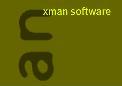
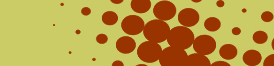


xToolsOne Plug-ins for AdobeTM AcrobatTM
This xTools 10 pack includes the following plug-ins:
xAnnotationWindow
This plug-in allows you to examine all annotations in an Acrobat document via a floating window. This window lists the type, the page location, and the creation or last modification date of each annotation. More specific information is also available for each different type of annotation. This plug-in also insures a creation date is assigned to all annotations, and makes tracking your revisions of links, marks and notes easy. A change to an annotation triggers this tool to date it for you.
xDogEar
This plug-in folds down a corner of a page for easy reference. An xDogEar annotation is added to the document. Add, delete and move between the xDogEars at will. You view your list of xDogEars in the xAnnotationWindow.
xFootnote
This tool creates a standard footnote for you in one easy step. Simply select some text in a document and, when chosen from the menu, this utility appends footnote information for the document and cuts the text to the clip-board for use in other applications. Options for "ibid." and "op. cit." are also available.
xHomePDF
This plug-in is used with Acrobat Reader or Acrobat Exchange. It watches as files are opened and stores a reference to the file if it is marked as an xHomePDF document. These marks are put into a file by the xMakeHomePDF plug-in. Pressing the xHomePDF tool button at any time will alow you to return to the most recently encountered xHomePDF document.
xMakeBookmarks
This plug-in turns text into bookmarks. Simply select the text you want processed and press this plug-in's but-ton on the Acrobat toolbar. Bookmarks are automatically generated for all the text you select.
xMakeHomePDF
This plug-in allows you to mark PDF documents as 'Home Pages' and then track the most recent 'Home Page' document you've encountered. xMakeHomePDF creates or removes an xHomePDF mark in a PDF document. Users of the Acrobat Reader can track 'Home Page' documents with the xHomePDF plug-in.
xMakeLinks
Designed for Table of Contents and Index text, xMakeLinks will also process tables of numbers. Simply select the text you want linked and press the xMakeLinks button on the Acrobat toolbar. Links are automatically generated.
xMarker
This plug-in's electronic ink allows you to place marks on Acrobat pages. Tailor your needs by controlling the color and pen width of you marks. Your marks can be saved within an Acrobat document for future use.
xPrintSelection
This plug-in enables you to easily choose a specific portion of a page and print only that area.
xSelect
Everyone needs a more powerful and flexible text selection tool than the one built into Acrobat. xSelect can choose text on a page by dragging out a rectangle with the cursor. Using the shift or option key you can add to or subtract from the selection as needed.
xShowLinks
This plug-in shows all invisible link boarders on a page. Continue working with other tools and still view the link boarders. xShowLinks insures that you and others have access to all of the links in any given document.
xman software
p.o. box 337
corte madera, ca 94925
email info@xman.com
Copyright © 1995-2026
xman, LLC.
All Rights Reserved.
p.o. box 337
corte madera, ca 94925
email info@xman.com
Copyright © 1995-2026
xman, LLC.
All Rights Reserved.