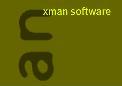
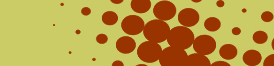


PDF NAVigator
The Addition for Intelligent Communication with AdobeTM AcrobatTM ExchangeTM
What is PDF NAVigator
PDF NAVigator is an independent Addition to PageMaker® 5.0 that adds powerful navigational capabilities to PageMaker documents when they are converted for Adobe Acrobat. This capability is based on hypertext links which provide a quick and easy way to jump to a specific location within a document. Simply click on a topic of choice in the document's index or table of contents and you immediately transfer to the associated text in the body of the document.
How Does PDF NAVigator Work
Enhancing a document with PDF NAVigator is a fully automated process. All you do is create a Table of Contents a and Index for your PageMaker 5.0 document, then select the PDF NAVigator Addition within PageMaker 5.0.
Why Use PDF NAVigator
PDF Navigator simplifies the preparation and viewing of documents and publications for electronic delivery. PDF Navigator saves you hours spent searching through documents and manually creating navigational links. Once you process your document with PDF NAVigator, you can share it with any user who has access to Acrobat Reader or Acrobat Exchange. The file is a 100% Adobe Acrobat compliant file and can be copied to any computer platform that supports an Acrobat viewer.
With PDF NAVigator You Can
- Use the cross platform distribution benefits of Adobe Acrobat
- Automatically create hypertext links for Table of Contents (TOC) and Index entries and the page they reference.
- Automatically create Acrobat bookmarks for TOC and Index entries.
- Automatically generate thumbnails of each page.
- Automatically embed fonts in your Acrobat documents.
- Quickly and easily update hypertext links when you modify a PageMaker document.
- Do all this within PageMaker, automatically, saving hours of time manually performing each task with Acrobat Exchange.
xman software
p.o. box 337
corte madera, ca 94925
email info@xman.com
Copyright © 1995-2026
xman, LLC.
All Rights Reserved.
p.o. box 337
corte madera, ca 94925
email info@xman.com
Copyright © 1995-2026
xman, LLC.
All Rights Reserved.